Always Informed with Notifications
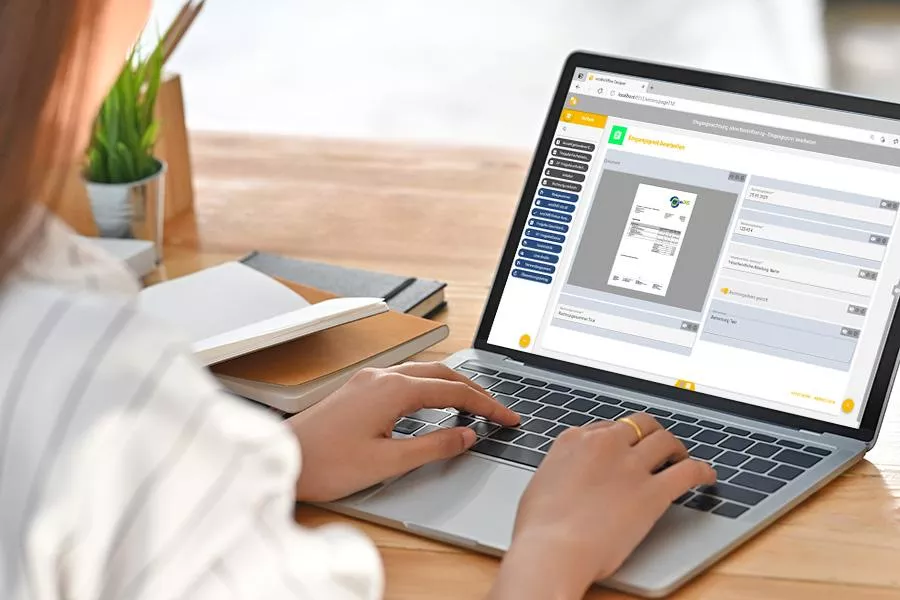
Keep track of all tasks with ecoWorkflow! Automatic emails and a clear task list ensure that you never lose sight of important processes. Work efficiently – always stay up to date!
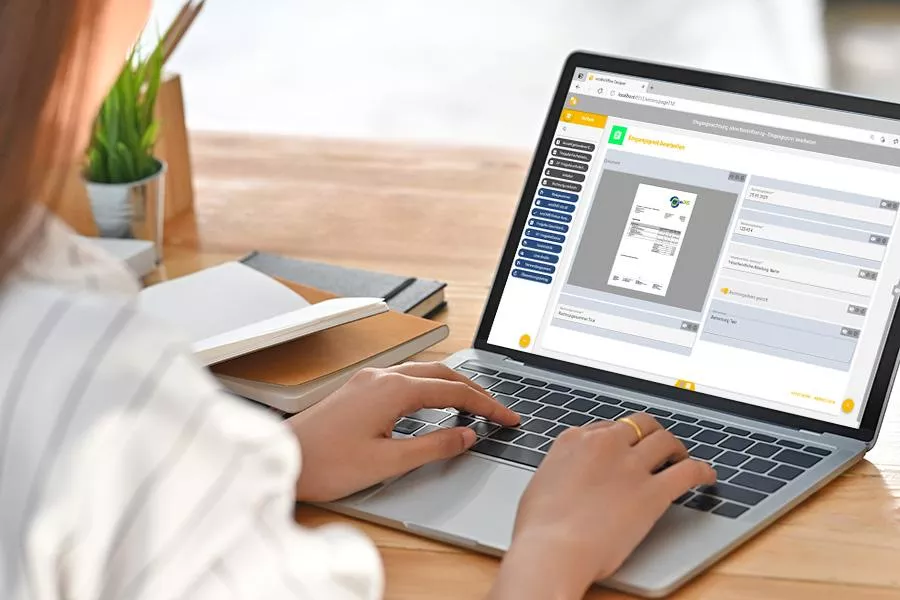
Keep track of all tasks with ecoWorkflow! Automatic emails and a clear task list ensure that you never lose sight of important processes. Work efficiently – always stay up to date!

Create individual workflows with the ecoWorkflow Modeler. No programming skills required, simply use drag-and-drop. Design processes quickly with BPMN and take full control! After training by our experts, you can model your processes independently and efficiently.

Learn here the minimum hardware and operating system requirements necessary for the installation and use of ecoWorkflow. The workflow system only runs smoothly if these requirements are met.

Lesen Sie, wie Unternehmen mit ecoWorkflow Ihre Prozesse digitalisieren und optimieren können - Interview mit Michael Schmitz und Adruni Ishan.
Our flexible licensing model makes the powerful workflow solution affordable even for small and medium-sized businesses. Request Offer Now!
Together with our certified partners, we guide you on the path to the digital process world.
Simply fill out the form to learn more about ecoWorkflow. Our Sales Team will contact you promptly.